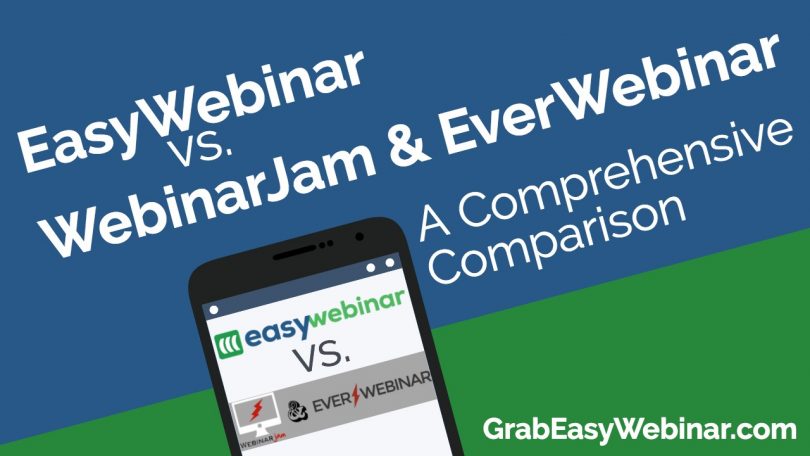Everyone has heard of webinars and how they are being used to present to the masses with education and are an amazing selling tool. They are the preferred way to sell products and services of many price-points. They give you an opportunity to win the trust of viewers before pitching an offer to them.
The issue that many of us run into is that there are way too many choices of software to run these webinars. Webinars come in all shapes and forms these days. Some types include the traditional live webinars, automated/evergreen webinars that play at specific times, just-in-time webinars that start a few minutes after someone registers, and more.
With so many options and different software solutions out there, we want to make your decision clear and simple. We’ve tried ALL the webinar software products out there and realized that almost all them cater to just some of the needs. None of them gave you an all-in-one solution that catered to all your webinar needs.
Thankfully, there’s a solution to this problem – EasyWebinar.
It is the best all-in-one webinar solution that allows you to do live, evergreen, just-in-time and other types of webinars. Everything within ONE software.
EasyWebinar is a customizable, fully integrate-able and powerful webinar management software that is quietly revolutionizing the way webinars are being run online. It’s becoming the preferred solution for marketers to present and sell with webinars online.
As you know, there are many competitors out there and similar seeming platforms. We have been marketing online for 10 years and have tested them all. No other webinar software comes close to the abilities that EasyWebinar gives you.
To make it simple for you, we’ve put together this post to show you how EasyWebinar compares to one of the biggest names in the webinar software industry. This post will breakdown the commonalities of both solutions and will highlight how EasyWebinar gives you more.
For this comparison, we’ll highlight how EasyWebinar stacks up against EverWebinar and WebinarJam. To be clear, EverWebinar and WebinarJam are the same company by the same creators, but they are sold as two separate products. Because of this, we will include them both and show the comparisons as a combination of both.
Before we continue, we want to make it VERY clear why we are including both EverWebinar and WebinarJam in the same comparison post…
- Both are made by the same company / creator.
- Both are sold SEPARATELY.
- EverWebinar is used for automated / evergreen webinars.
- WebinarJam is used for live webinars.
- You’ll need to pay for BOTH EverWebinar and WebinarJam to do similar things that EasyWebinar gives you.

Vs.

Okay, now that we cleared that up, let’s get started with the comparison…
The Common Denominators between EasyWebinar and EverWebinar/WebinarJam
As with any similar products in any industry, there’s going to be a bit of an overlap in features. For example, both EasyWebinar and EverWebinar/WebinarJam offer users:
- Automated webinars can be done by both solutions (you’ll specifically need EverWebinar for this).
- Live webinars can be done by both (you’ll specifically need WebinarJam for this).
- Both stream your webinar at multiple times from the registration page.
EasyWebinar Is An All-In-One Solution
This was mentioned above, but we want to show you how powerful having one single webinar solution is compared to having to pay for two separate pieces of software.
It’s pretty cut and dry… with WebinarJam and EverWebinar, you’d have to pay for two softwares to do both live and automated webinars. With EasyWebinar, you just pay for one software and you actually have the ability to do both live and automated webinars AND seven other types (we’ll go into these below).
Here’s the price comparison (as of September 28, 2017):
- WebinarJam (live webinars): $720 per year
- EverWebinar (automated webinars): $497 per year
- EasyWebinar (all webinar types): $497 per year
So, to run both live and automated webinars with WebinarJam and EverWebinar, you’d have to pay $1,217 per year. With EasyWebinar, you’ll pay just $497 for all features and more. That’s a savings of $720 per year. EasyWebinar wins this comparison if you are purely basing things on price.
Here’s another kicker that isn’t price related… EasyWebinar gives you the ability to turn a live webinar into an automated/evergreen webinar with just the click of one button. That’s something that you can’t do with the other guys.
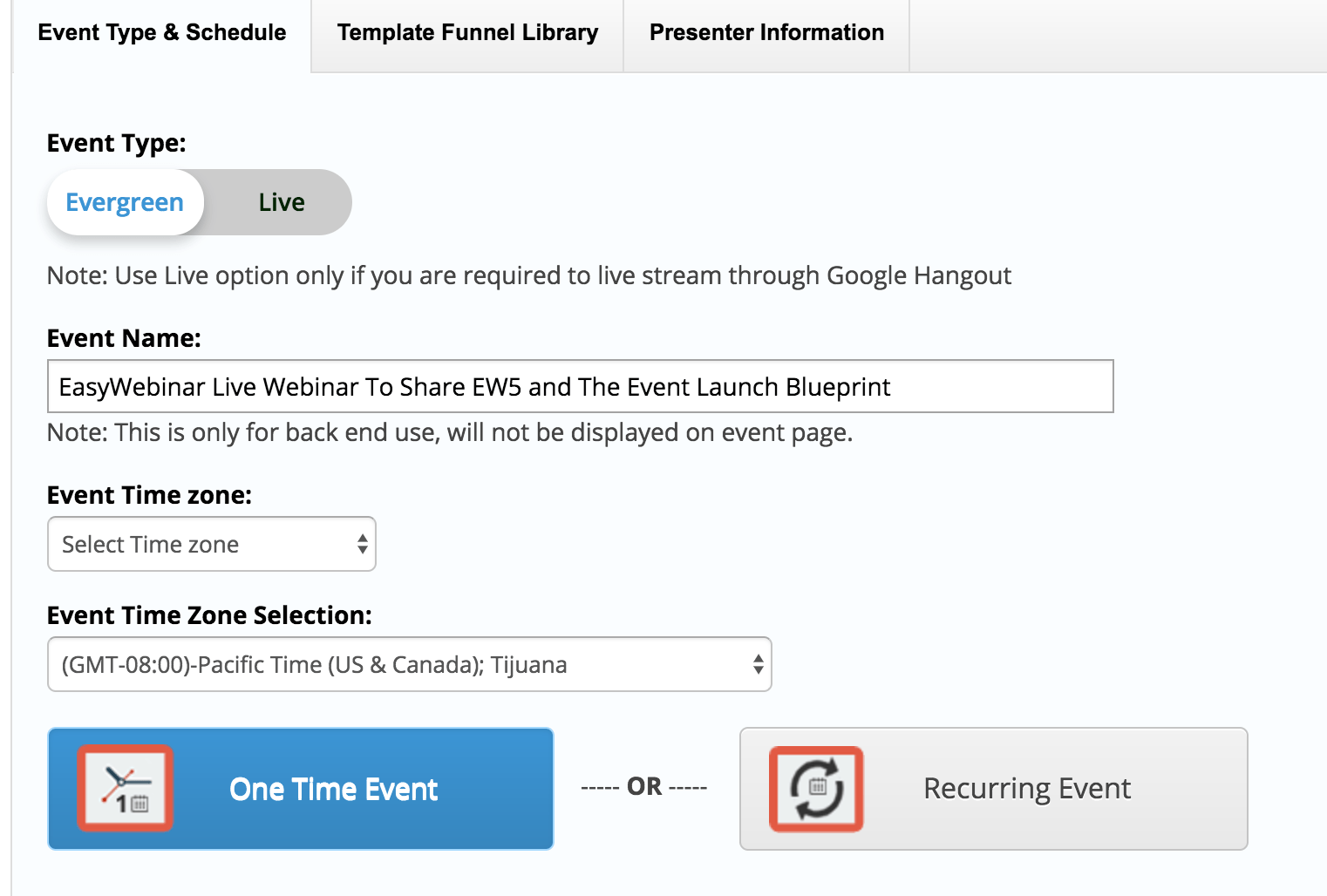
9 Different Webinar Types With EasyWebinar
EasyWebinar is far ahead of the competition when it comes to giving you options for the different types of webinars to use. There is not any other competing webinar software that brings all of these options into one software.
Here are the different types of webinars you can run with EasyWebinar:
- One time live event
- Recurring weekly live events
- Automated one time event in one timezone
- Automated recurring webinars in your attendees local timezone
- Right on time events [Streamed every 15 minutes]
- Block day scenario streamed automated webinars
- Straight to replay page scenario
- Dynamically show next available session on registration page
- Show multiple sessions in the registration drop down menu
We know these are A LOT of options for webinars, but in the game of webinars these days, it gives you a huge advantage to be flexible with the style of webinar you’re offering. The landscape changes rapidly and EasyWebinar gives you the ability to test different styles quickly.
Live Streaming Your Webinars
EasyWebinar
EasyWebinar has gone all in with live stream. They just released a brand new live engine which is a no latency, full high definition streaming that can be closely compared to Zoom in that regard.
(Note: Zoom is currently the most used live streaming conference tool, but EasyWebinar has the same exact features (and more) and will actually give you clearer video, better audio quality, and no lagging. We have personally replaced using Zoom with EasyWebinar).
With EasyWebinar, you’ll also have the ability to stream live onto YouTube with a direct integration. Many people use this and love it due to the ability to stream to an unlimited number of attendees and potentially stream out events with more production. This gives you the ability to add in multiple cameras and other high production equipment, which would normally require really expensive software and hardware to produce.
If you are on that techier side, EasyWebinar also integrates with Wirecast and other third party encoders. This allows you to use EasyWebinar as an event portal for large events where you might be streaming an entire 1,000 person conferences LIVE to people around the world.
But if you are someone who just wants to do simple conferences and smaller live presentations and meetings, the EasyWebinar live engine gives you that, too. The user interface is very modern and simple to use. You simple click the ‘Go Live’ button and you’re on your way to streaming online.
For anyone who wants a streaming software that just works, is simple, and will allow you to look like a professional online, EasyWebinar gives you everything you need.
WebinarJam
On the flip side, WebinarJam historically has used Google Hangouts to stream their videos. This brought a bunch of serious issues to their users. Their webinars were essentially being streamed using a technology that it wasn’t made for. Quality of the video and audio were never close to high definition and there was always a delay of 10-30 seconds. A true “live” presentation wasn’t an option and interactions with viewers became almost impossible because of this massive delay.
They did try and patch this issue up and now have moved their live streaming platform to what is known as a hybrid WEBRTC.
Based on testing, we have noticed that it also has a long delay. There is quite a bit of latency with their tool even with this “fix”. Some users have said they’ve experienced 30 seconds to 1 minute of a delay in latency, which actually got worse than before.
In conclusion, WebinarJam does not allow you to stream in real time. EasyWebinar streams in real time, similar to Zoom or the (archaic) GoToMeeting. We’ve actually experienced that EasyWebinar gives us less lag than these platforms, so you can actually interact with people just as fast as if you were on Slack or a quick instant chat platform. This gives you the ability to provide a better experience to your viewers and answer more of their objections so they buy more of your products and services!
(And remember: With WebinarJam, you CANNOT automate any of your webinars. You would need to purchase EverWebinar separately to give you this ability).
EasyWebinar Tracks Everything
Tracking is something that almost all online marketers are concerned with (definitely everyone should be). If you can’t track things properly online, how will you know if your marketing time and advertising dollars are bringing you an ROI?
One of the largest benefits of using EasyWebinar is that you will have the ability to track EVERYTHING that you want. You'll have the ability to apply specific tagging and rules with your CRM (this is discussed in a following section). You can also use any tracking codes that you're used to, like Facebook pixels, Google pixels, social proof apps and more.
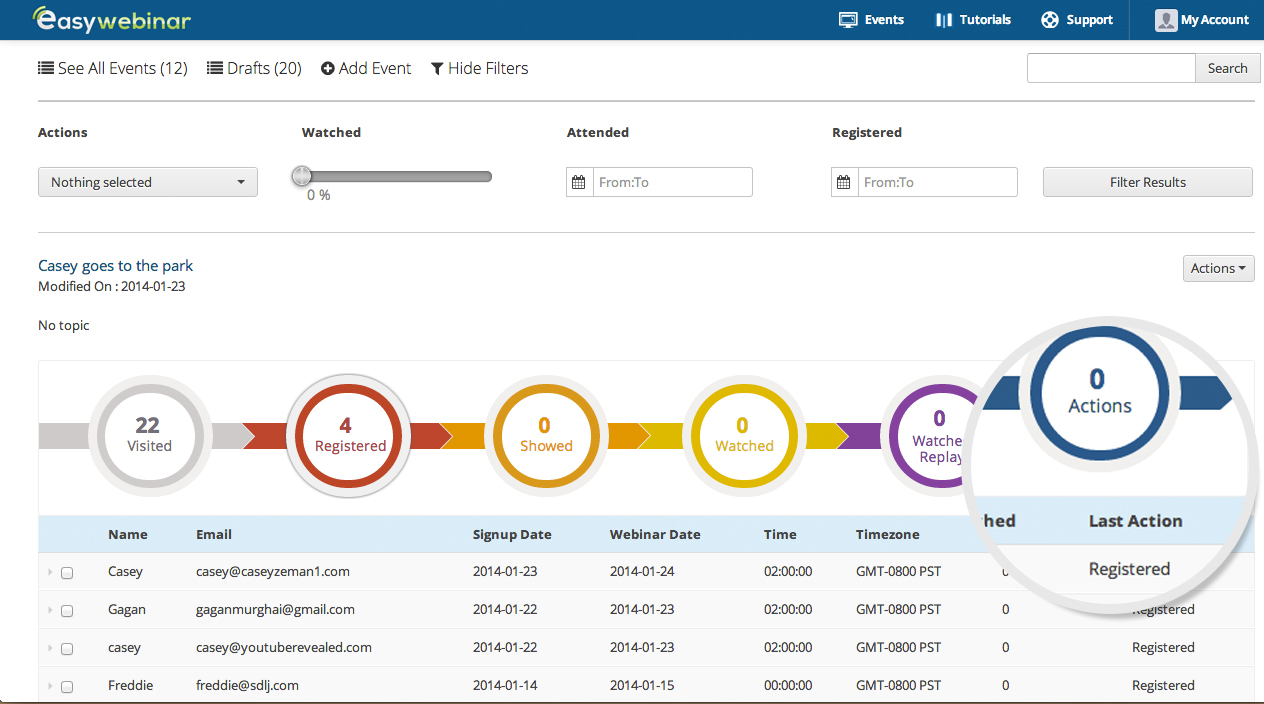
EasyWebinar also gives you a simple to use dashboard that helps you to check specific action steps during the webinar. It will tell you how well your registration page is converting and if you need help there. It will also show you how people are engaging during the actual webinar from start to finish. It will give you an idea of where you need to improve your message and presentation during specific sections of your webinar presentation. This is VERY valuable data that you can use to quickly increase your sales conversions with webinars.
Robust CRM Integrations
Integrations are a necessity for any great online platform and webinar platforms are no different. Many platforms have similar integrations, but EasyWebinar strives to do it differently…
EasyWebinar’s integrations run much deeper than a “simple” integration. Instead of just being able to hook up an email CRM system using simple segmentations, EasyWebinar gives you the ability to add in tags, create custom automations, use rules and other customizable features to enhance your webinars and followups.
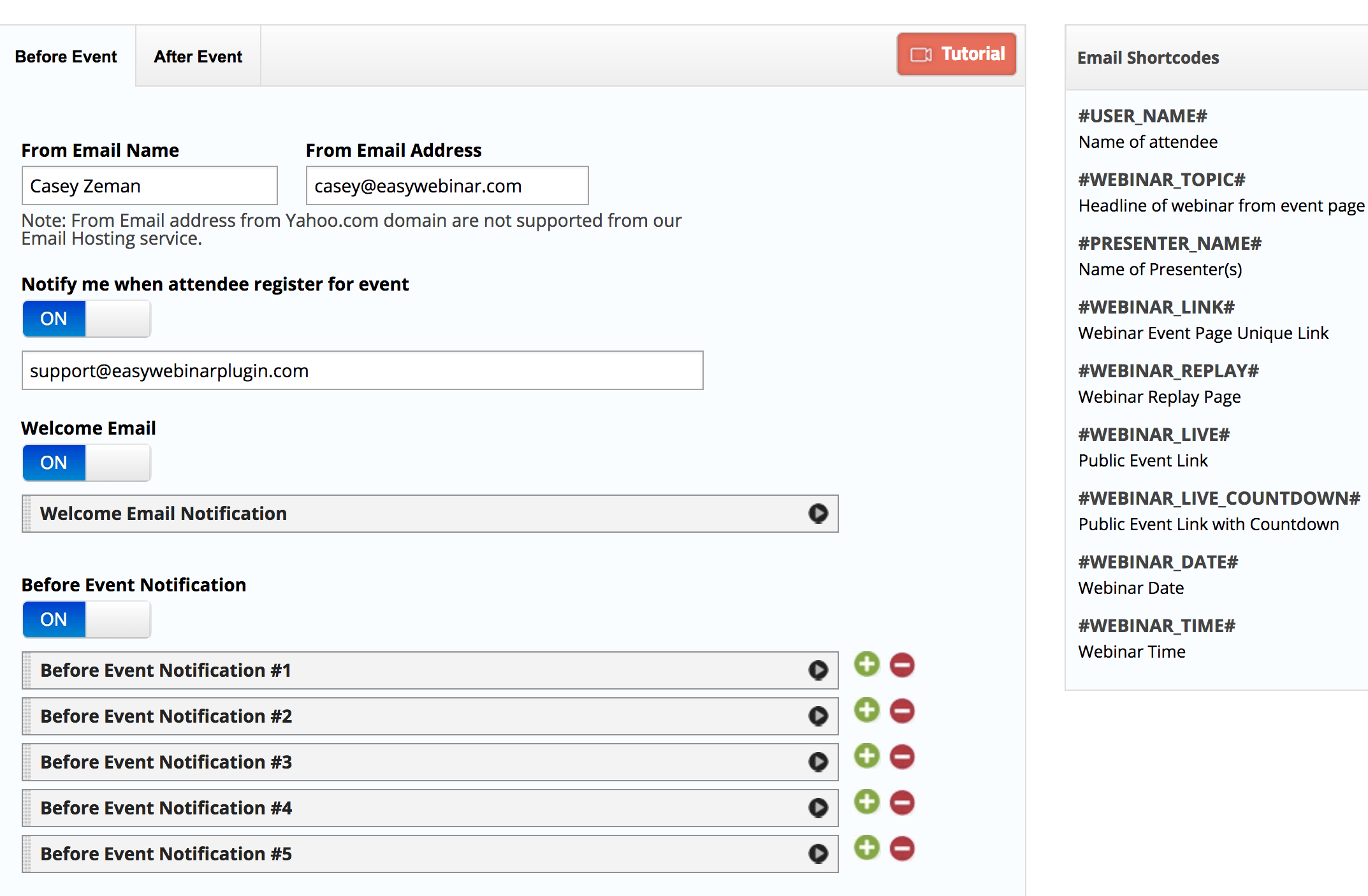
Even though the system is very complex under the hood, you don’t need to be a tech or funnel expert to use its power. Simply follow the “recipes” on screen and EasyWebinar will walk you through it all.
Integrations With The Leading Page Building Software
To build sales funnel pages and landing pages, most people are using page building softwares that make it quick and easy to get something online. EasyWebinar gives you the ability to integrate your registration and thank you pages with page builders like LeadPages and ClickFunnels.
On the other hand, WebinarJam and EverWebinar do NOT allow these integrations. This in itself makes it more of a no-brainer to choose EasyWebinar as your all-in-one solution.
And if you don't want to use a page builder like those, you can always use EasyWebinar's built-in registration, thank you, and webinar page templates.
A Comparison Of Email Integrations
Being able to integrate your software to other software is key. Here we will show the integrations that each natively have so you can see how your systems can connect.
EasyWebinar Email & CRM Integrations:
- ActiveCampaign
- Constant Contact
- ConvertKit
- Drip
- GetResponse
- iContact
- Infusionsoft
- MailChimp
- Ontraport
- SendGrid
- New direct integrations are being added often
WebinarJam/EverWebinar Autoresponder Integrations:
- ActiveCampaign
- Aweber
- ConvertKit
- Drip
- GetResponse
- iContact
- InfusionSoft
- MailChimp
- Ontraport
As you can see, both platforms offer a variety of different integrations, yet EasyWebinar still remains on top.
World Class Tech Support, Extensive Knowledge Base and Ongoing Feature Development
Last but not least, EasyWebinar offers world class tech and customer support to all of it’s customers, all around the world.
In general, webinar platforms are notorious for having bad customer service and tech support, often taking days to get back to their customers and fix outstanding issues. With EasyWebinar, the customer comes first, and you can expect to have your questions answered in a matter of minutes – not days.
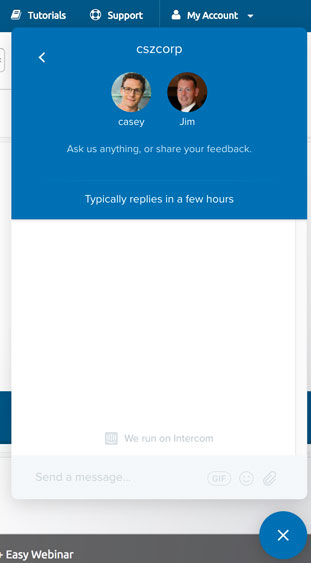
EasyWebinar actually has an intercom live chat both on the front end of the website and within the admin area. If users ever need help with anything, a customer service rep is right there to help.
They also have a support desk to submit tickets and it’s actually very common for their team to hop on the phone and troubleshoot issues with users. Now THAT is uncommon with almost any online company!
And if you don’t want to chat with anyone and search for answers yourself, there is an extensive knowledge base that walks you through any of the common issues you might right into.
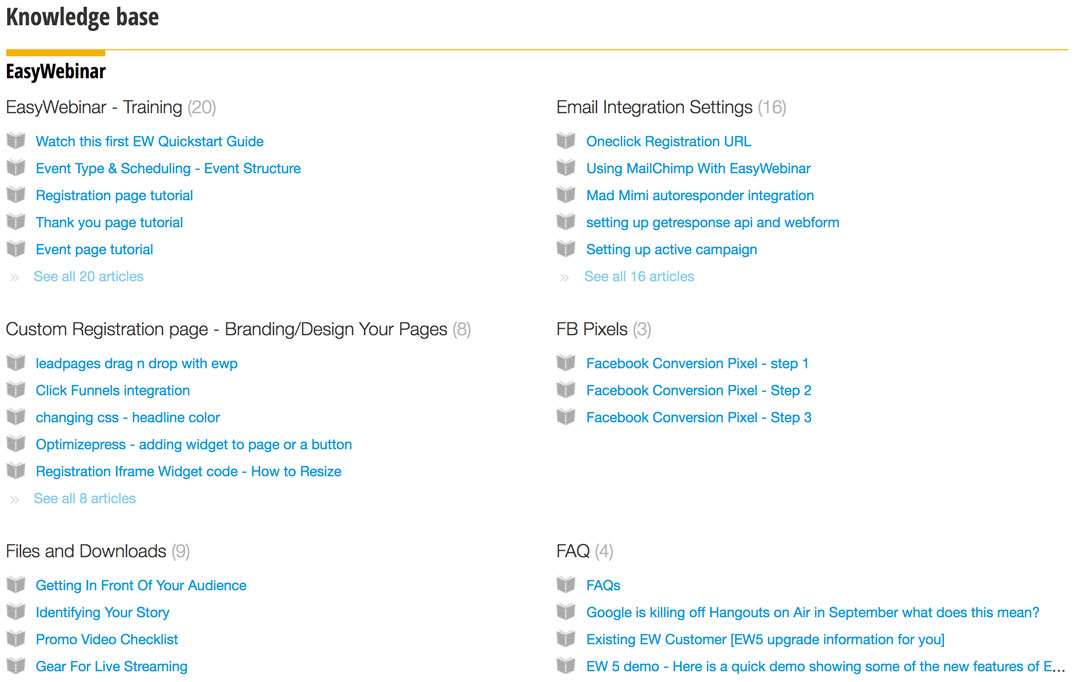
We went on Facebook to find people talking about EasyWebinar and quickly got sucked into a never-ending rabbit hole of EasyWebinar love…
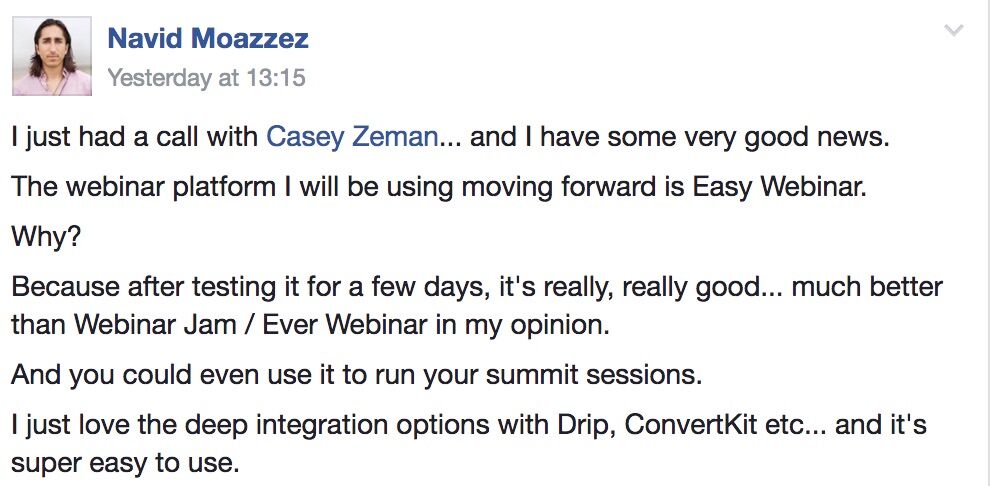
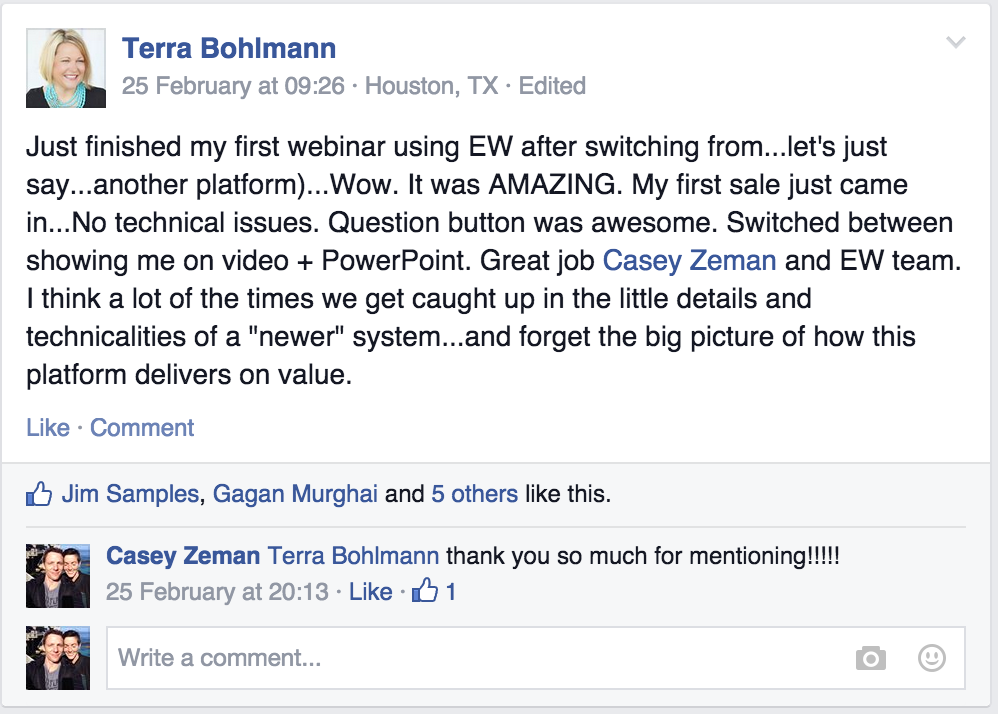
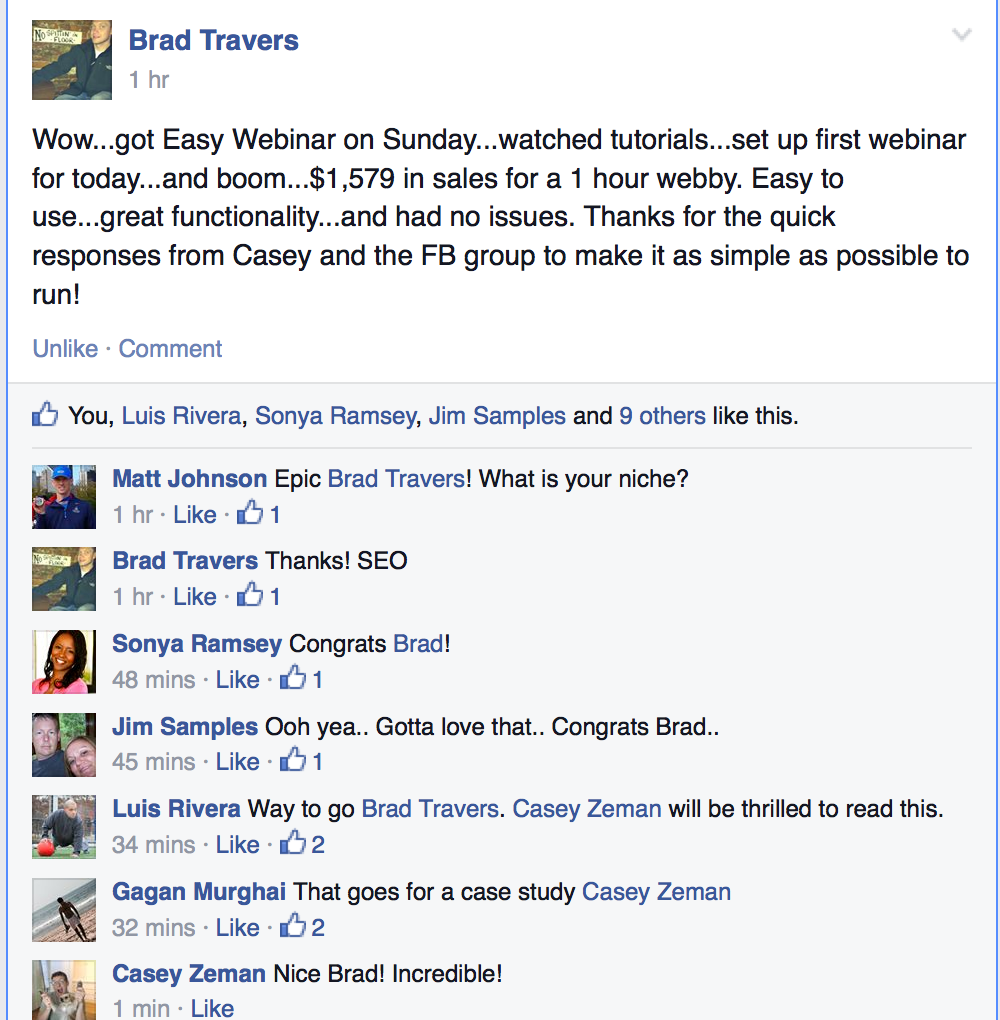
In addition to superior customer service, EasyWebinar is also constantly working to improve, evolve, and add new features to its already extensive line up. The platform is always growing, so, as a customer, you can expect to see new and improved features come out much more frequently than the other platforms, like EverWebinar and WebinarJam.
And since they are always improving, your investment in the software will continuously be growing right along with the platform. (Also, you’ll notice most people in these screenshots have made their investment back almost immediately)…
And with those statements, here’s even more Facebook love that I found:
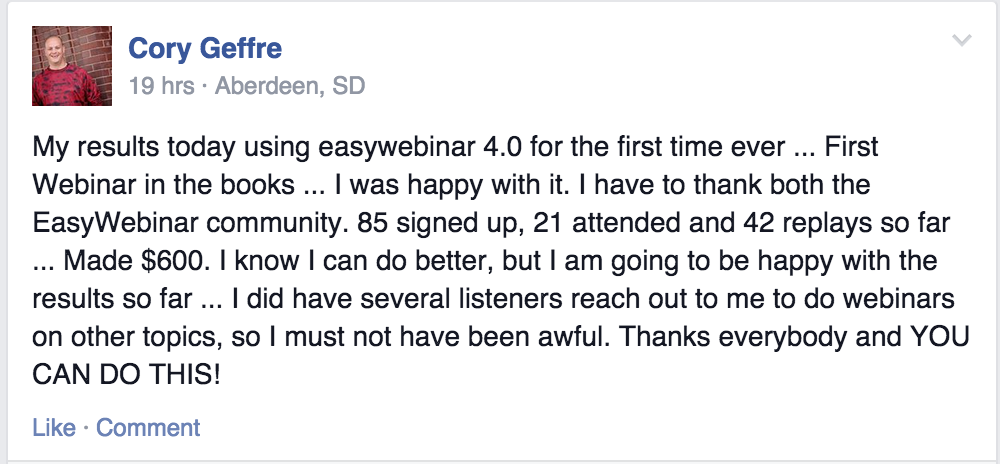
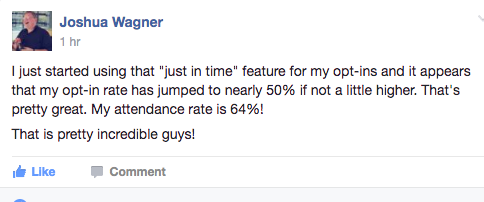
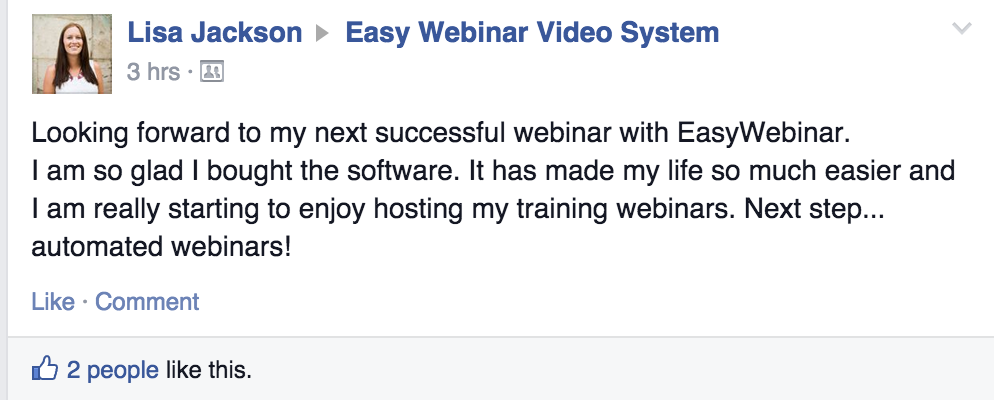
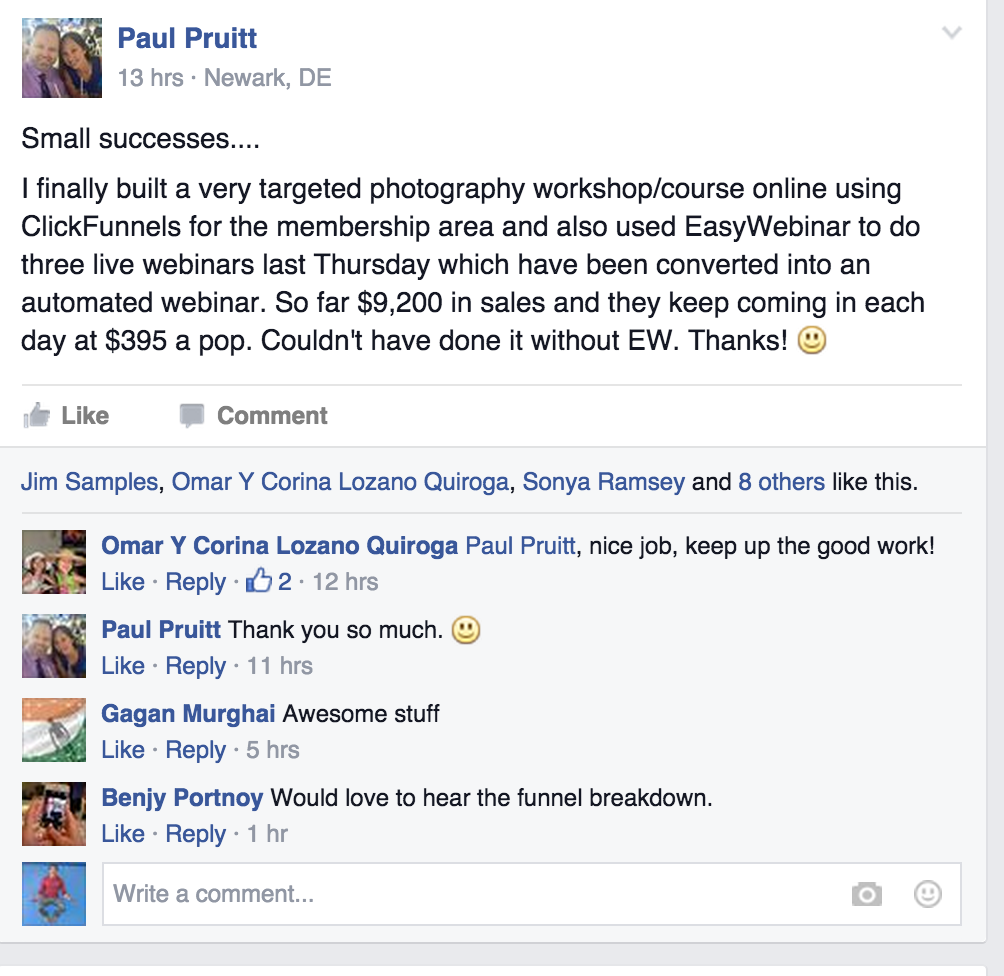
There’s no denying the benefits and necessity of a well optimized and all-in-one webinar management platform. Not only can it help to boost your sales, but you’ll look like a professional to your viewers and it’ll be simple to setup and manage.
So, when you’re faced with the decision of which webinar platform to use for your own online business, consider all of the facts – your business may just depend on this choice, and EasyWebinar over delivers in all areas of comparison. Give it a try and see how quickly your own webinars begin to improve!