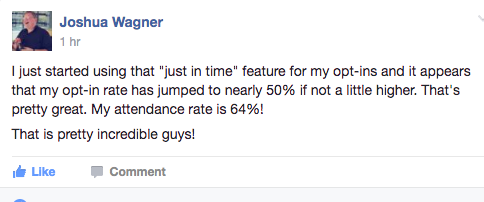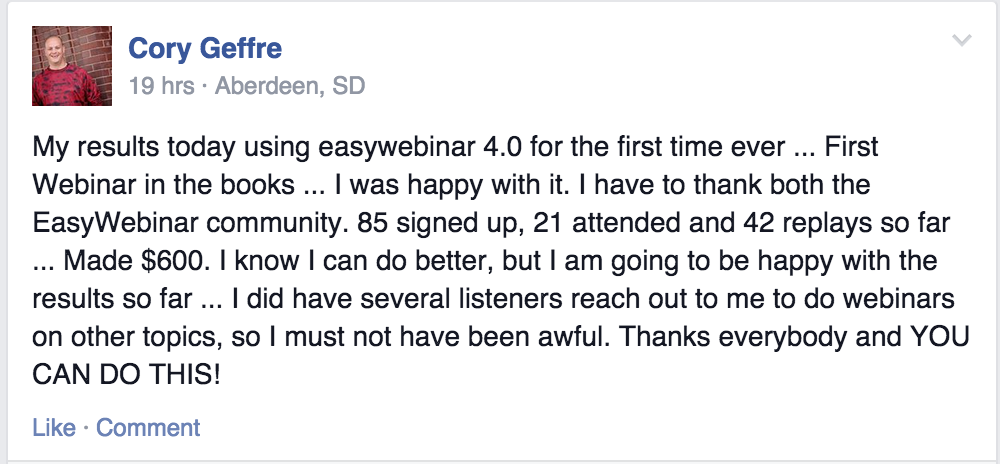Everyday, we’re hearing more about webinars, web conferences, and live streaming to people all around the world. It used to be something that was extremely expensive and left to just the big businesses. Now, webinar and live streaming software have become pretty common, much more robust, and the cost has dropped significantly.
This is a great time for you to get into webinars and harness their benefits (which there are lots!). Benefits include: webinars are the easiest way to grow your email list, they allow you to connect with people all around the world, you’ll have higher sales conversions than sales pages, and many more.
But we’re not here to sell you on webinars, you know the power. We’re going to focus on two of the biggest players in the webinar/video conference streaming industry: Zoom and EasyWebinar.
Both of these tools are great and we’ve used them both extensively. The goal of this comparison will give you all of the information you need to make an informed purchase and give you confidence to take the world by storm… with webinars!
Let’s get into it now…
What Do Both Zoom and EasyWebinar Do Really Well?
Both of these webinar softwares do a great job of some similar things, like:
- Video and web conferencing abilities…
- Run live webinars online with little to no latency and high definition…
- User-friendly interface to manage your webinars…
- Interact with viewers with live chats and Q&As…
- Show your desktop screen on presentations…
And that’s where the commonalities come to an end. There are some vast differences that should really catch your eye, but I’ll call them out for you clear as day here…
These Are The BIG Differences Between Zoom and EasyWebinar
- The types of webinars you’ll have the ability to do (evergreen / automated)…
- The ability to integrate into autoresponders, CRMs, add tagging, and tracking…
- Instant shareable links…
- The confusing process (by one of these two)…
- The price!
Okay, now that you know the nuts and bolts of what we’ll be talking about, let’s get into it…
Live Streaming Online or All Types of Webinars… Which Do You Want?
We’re going to start off strong and bring out the most obvious difference between Zoom and EasyWebinar in the beginning…
Here it is: Zoom can only do live video conferencing and EasyWebinar can do a total of NINE different types of webinars, including live video conferencing.
The obvious choice should immediately go to EasyWebinar, but let’s chat about what you can do with Zoom and their live streaming and the different types of webinars you can do with EasyWebinar.
Zoom has decided to go all-in on live video conferencing. We’ve used it for a long time and it works well. They give you many options to have people register for events, you can do live chats, offer polls, Q&As, and much more. It’s very similar to GoToWebinar in that respect. Zoom is definitely a BIG improvement over GoToWebinar because of the user interface and less price.
But, EasyWebinar has your back on all of these points, too. EasyWebinar will allow you to:
- Manage your live conferences and webinars with an even easier to use interface (they recently released an all new interface that leads the industry)
- Share your live conferences with an instant link (you’d have to dig for a link with Zoom)
- Start a live conference in less than 10 seconds (set up is a simple)
- Run live conferences in full HD on video with no latency (gives you and viewers a smooth experience)
In addition to the live video conferencing that EasyWebinar allows you to do, they also give you the option to turn your live webinar into EIGHT other types of webinars. Those include:
- Recurring weekly live events
- Automated one time event in one timezone
- Automated recurring webinars in your attendees local timezone
- Right on time events [Streamed every 15 minutes]
- Block day scenario streamed automated webinars
- Straight to replay page scenario
- Dynamically show next available session on registration page
- Show multiple sessions in the registration drop down menu
Each of these webinar types have a different purpose and give you the ability to do more. With only live webinars in your toolkit (ie. using Zoom), you’ll be very limited and will always need to present live.
Can You Integrate With Your Tools?
These days, business owners are using all sorts of tools. These include email autoresponders, CRMs, Google Analytics, tracking software, and much more. When you invest in a webinar management platform, you need to make sure that your necessary tools will integrate smoothly.
This section is going to be another key difference where Zoom lacks entirely…
Zoom definitely caters to bigger businesses with enterprise-level software integrations. For a lot of small business owners (which is probably you), you are not their target market. Here are a list of their integrations (keep in mind that these are simple integrations just to add them to your list after registration):
- HubSpot
- Infusionsoft
- Ontraport
- Salesforce
- Zapier (This does help a lot, but keep in mind that when you use Zapier, this is not an native integration. It will likely raise your costs, as well.)
On the other end, EasyWebinar has you covered really well with direct integrations to your favorite (and most popular) systems for small business owners, including:
- ActiveCampaign
- Constant Contact
- ConvertKit
- Drip
- GetResponse
- iContact
- Infusionsoft
- MailChimp
- Ontraport
- SendGrid
- New direct integrations are being added often
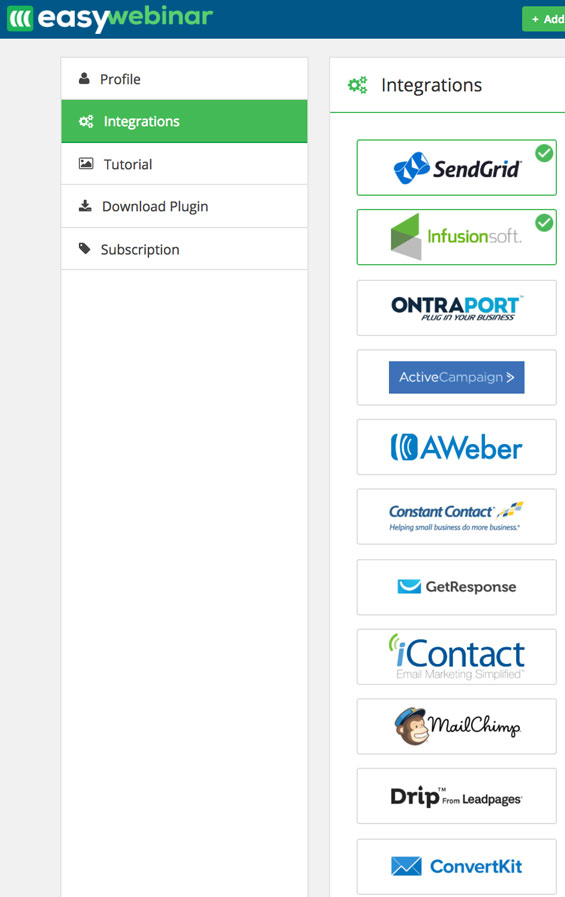
Tracking, Tagging, And More…
In addition to integrations, you really should use tracking and tagging for your webinars. This enhances the effectiveness of not only your webinars, but your entire marketing efforts.
Without the ability to track traffic, clicks, or know who has purchased, you’re never going to know your numbers. You’ll likely be spending times doing things that aren’t bringing in a great ROI and never know if there are things to improve.
Zoom does not give you the ability to do anything more than very basic integrations. Besides that, there are no options for you to plug in your Facebook pixels, Google Analytics code, other tracking scripts, or anything else to achieve your smart marketing.
EasyWebinar gives you the ability to do this on ALL of your pages. You’ll be able to place any kind of scripts, pixels, and tracking codes on pages. Here are some of the pages you can use your custom tracking:
- Registration page
- Thank you page
- Event page
- Replay page
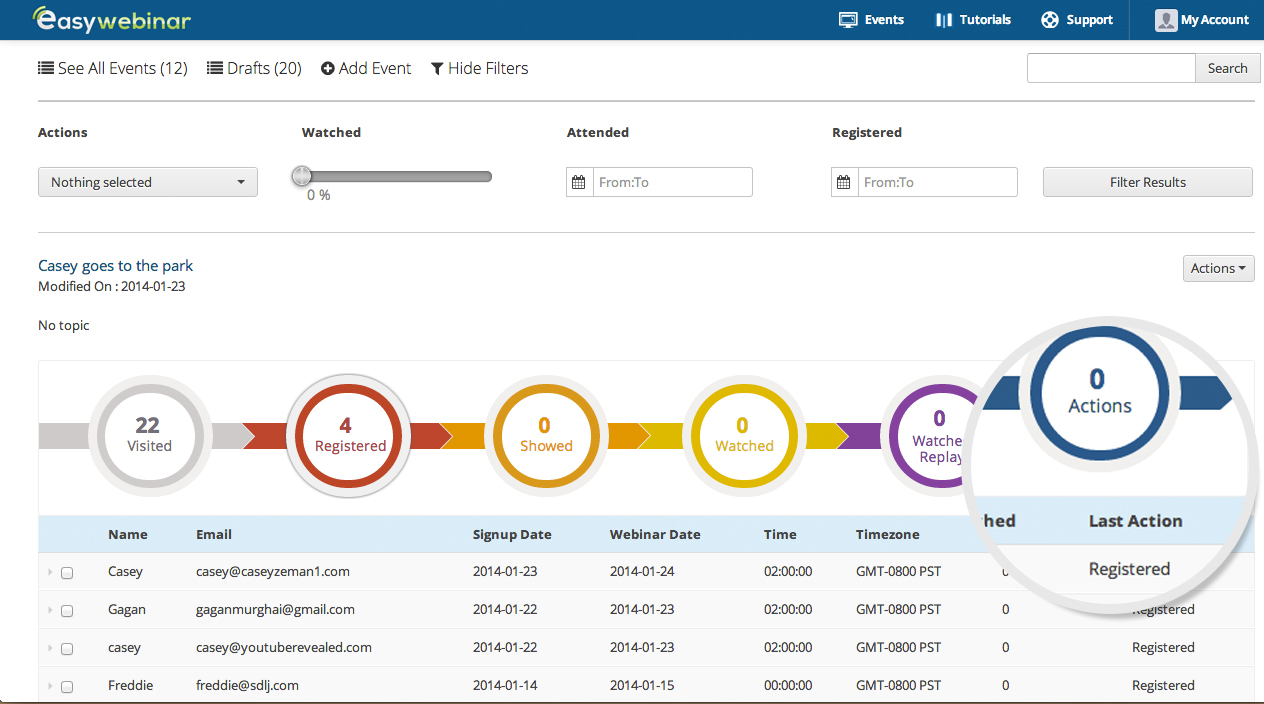
In addition to all of this tracking ability, EasyWebinar also gives you the ability to tag people based on their actions. Once you integrate your favorite CRM, you’ll be able to dynamically tag people after they start interacting with your pages and webinar. Here are some examples of how you can use tagging:
- Someone registered
- Someone showed up to the webinar
- Watched the full webinar
- Left the webinar early
- Did not show up to the webinar
- Watched replay
- Asked a question
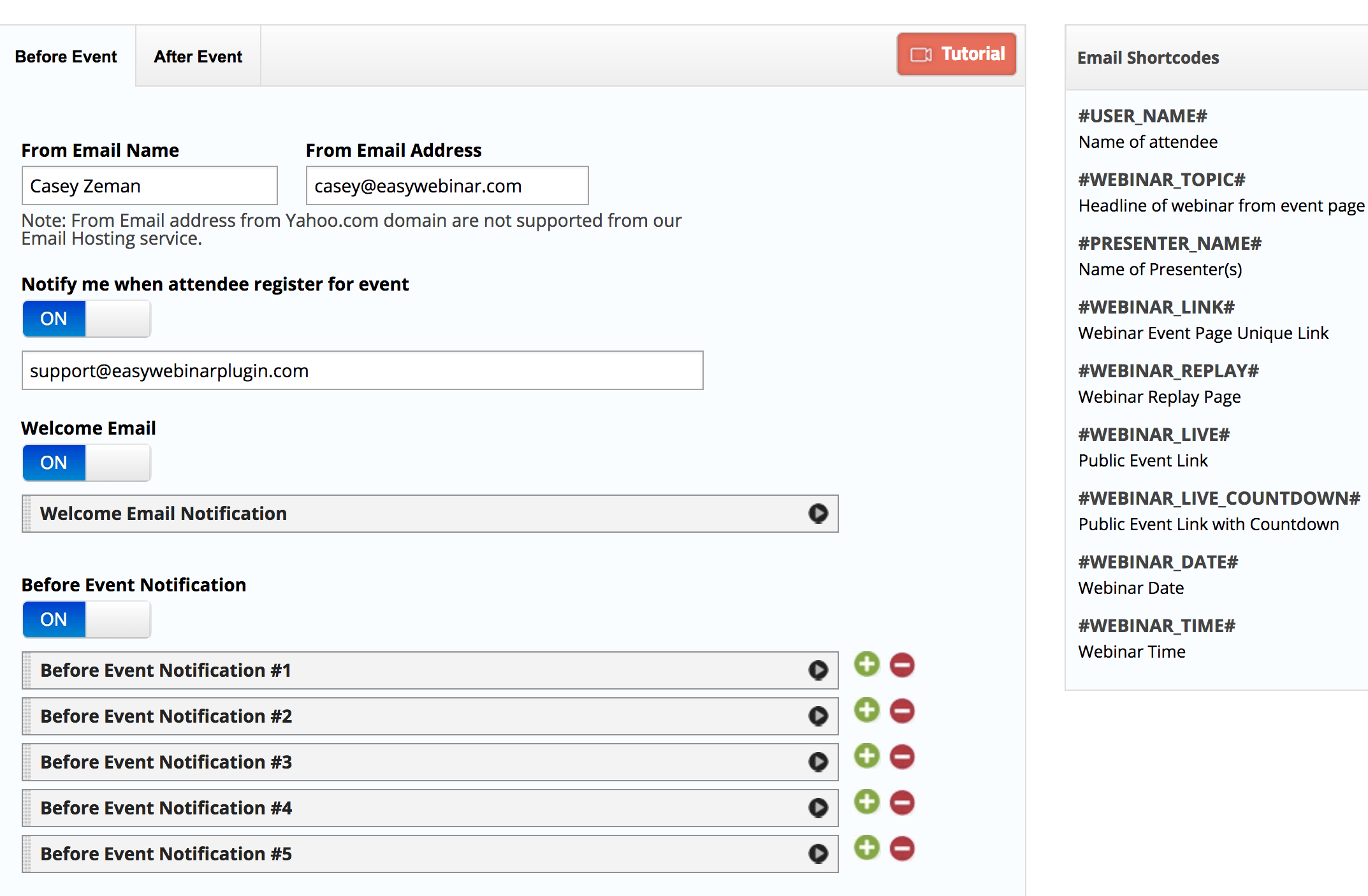
At the end of the day, EasyWebinar will give you a load of options to creatively track and tag your viewers. All of this will increase your opportunity to make money with your webinars!
Confusing vs. Clear… What’s Your Pick?
We’ll keep this section nice and short. When we first signed up for Zoom, we spent nearly an hour just trying to figure out what kind of plan we needed to do live webinars and stream to the masses.
Zoom requires that you pay a seemingly small access fee to use their system. Actually, they do have a free account, but good luck actually being able to use it. It’ll restrict you to about the equivalent of a video Skype call.
After you sign up with Zoom, you’ll then need to select from a number of add-ons. These range from 1 on 1 video conferences to video webinars to premium audio, to expensive enterprise features. There’s no wonder they need to have an FAQ section on their sign up page because you’ll be left scratching your head!
With EasyWebinar, you’ll have one option, an annual license to use the entire software and all of its features as many times as you’d like. It really can’t get any easier and it takes the guesswork out of everything. Once you sign up, you’ll immediately have the ability to do the live webinars, the eight other types, use all of the built-in page designs, use all advanced features, and much more.
If you went with Zoom, not only will you not have the ability to use about 90% of these features, but you will need to purchase various add-ons and pay much more to just get up and running with one live webinar. So, you choice is pretty clear.
The Price!
Dun dun dun – this is the brass tax and usually a deciding factor for most people. These two pieces of software have different ways of paying for the systems, so let’s explain…
Zoom:
- Tiered and confusing pricing (ranges from free to $1,900/month).
- Their pricing is based off of users. Meaning, at each tier you pay $19.99/month and with the higher tiers you go, the more users you’ll be required to pay for. Yes, very confusing.
- To run live webinars, you’ll at minimum, pay $55/month. But that will only allow one presenter and 100 attendees at any one time.
- Add-ons are required for almost anything, those range from $40-100/month each.
EasyWebinar:
- One straight-forward price of $497/year.
- Zoom will cost you a total of $660/year at their very basic live webinar package and you’ll ONLY be able to do live webinars.
- There are no pricing tiers. You pay for one all-in-one package and will have access to all features.
Here Are What Users Of EasyWebinar Are Saying…
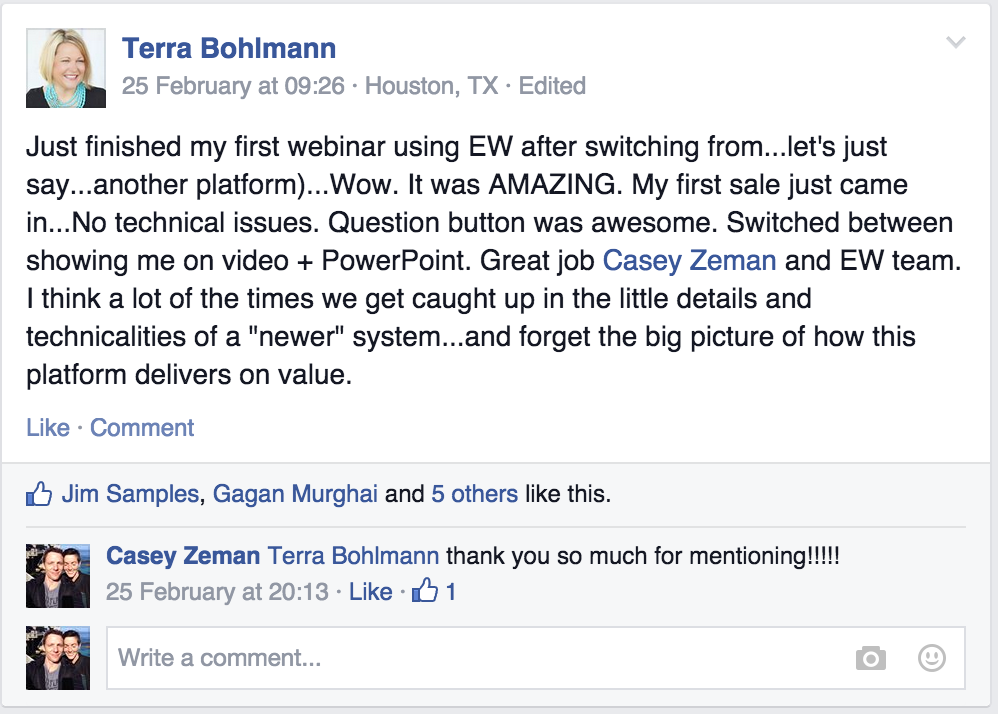
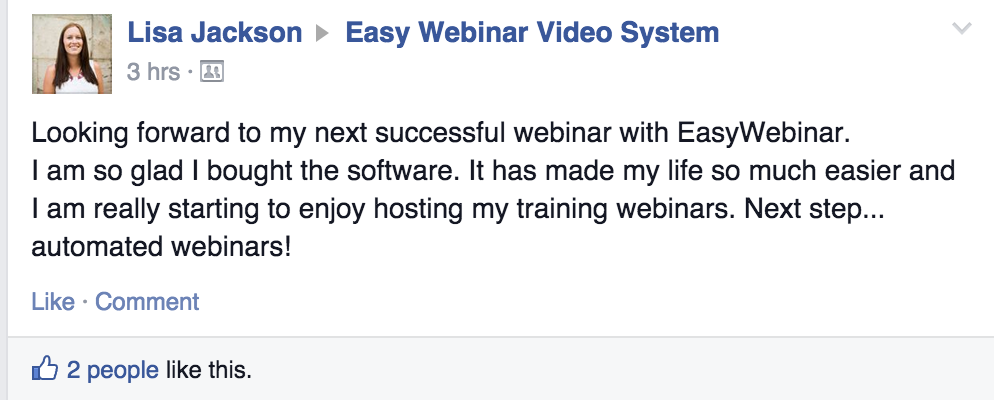
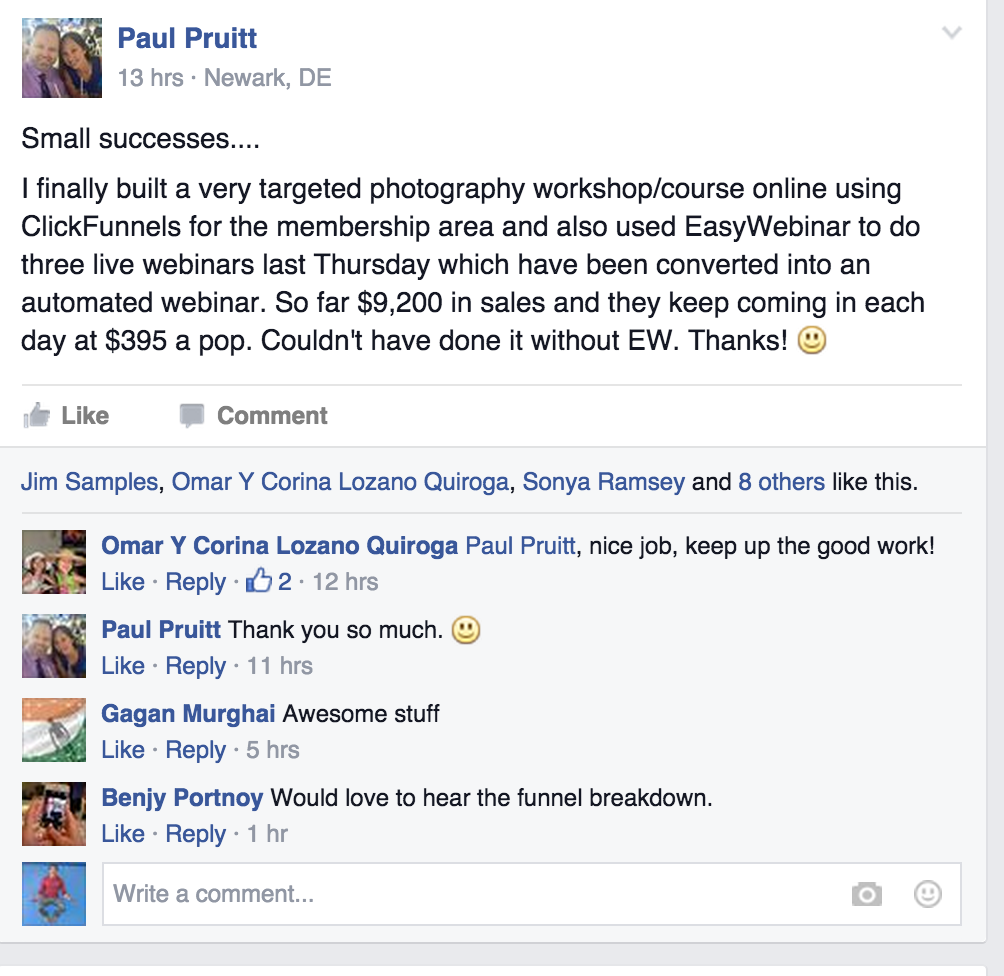
What’s The Call? Zoom or EasyWebinar?
By now, you should see that there is one big, glaring difference between Zoom and EasyWebinar… it’s the ability that EasyWebinar allows you to do NINE different types of webinars, where Zoom only allows you to do just live webinars. That is the deciding factor for probably 90% of you reading this right now.
For the more advanced marketers (and also people who would be grouped in that 90% above), tracking, tagging, and CRM integrations are extremely important. Without these abilities, you’ll be flying blind with your marketing and never knowing if your efforts are paying off or costing you a fortune. This is where EasyWebinar wins, again.
The last biggie is the pricing. As you read above, Zoom does everything in tiers and requires higher monthly costs if you want more than one presenter. Their pricing plan is extremely confusing and will run you much more. EasyWebinar is a simple annual fee and will give you access to all of its features and allow you to do more than you’d ever need when it comes to webinars.
It’s Time To Get Started With EasyWebinar
We’ve tested Zoom extensively and have liked it for certain reasons, but when we tried out EasyWebinar, it was clear as day to use them exclusively. They are your best option when it comes to any competitor in the webinar software game.
So here’s the deal… we’ve set up an exclusive page for you to get EasyWebinar for the best price and with the best special bonus package. We are extensive users of the software and have done webinars and online marketing for 10+ years. With the bonuses that we give you, you’ll be up and running with EasyWebinar and learning how to drive traffic, run perfect webinars, and making a lot of money with your webinars.
Click here now to check out the bonuses and secure your copy of EasyWebinar!
Once you sign up, you’ll get access to all of the bonuses and any future bonuses and training that we add (which happens all of the time). If you have any questions, simple click here and reach out. We’ve got your back 🙂